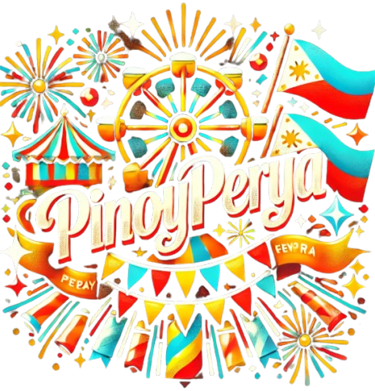How To Reset Password
How to Reset Your Password at PINOYPERYA: A Secure and Simple Process
If you need to reset your password at PINOYPERYA, whether due to security concerns or simply forgetting it, our process is designed to be straightforward and secure. Here’s a step-by-step guide to help you reset your password efficiently, so you can continue enjoying your gaming experience without delay.
Step-by-Step Password Reset Guide
Resetting your password is an essential part of maintaining the security of your account at PINOYPERYA. Follow these steps to update your password:
Go to the Login Page:
Start by visiting PINOYPERYA and clicking on the ‘Login’ button located typically at the top of the home page.
Access the Password Reset Option:
Click on the ‘Forgot Password?’ link, which you can find beneath the password entry field on the login form.
Provide Your Registered Email Address:
Enter the email address you used to register your account. It’s crucial to use the email linked to your PINOYPERYA account to ensure the reset process can proceed smoothly.
Receive the Reset Email:
After submitting your email, check your inbox for a password reset email from PINOYPERYA. If you don’t see it immediately, be sure to check your spam or junk mail folder.
Follow the Reset Link:
Open the email and click on the provided link to be redirected to a secure password reset page on the PINOYPERYA website.
Create Your New Password:
Choose a new password for your account. Make sure your new password is strong, using a combination of letters, numbers, and symbols to enhance security.
Confirm Your New Password:
Re-enter your new password to confirm it. This step helps prevent any mistakes in the password you’ve chosen.
Complete the Process:
Submit your new password. You should see a confirmation that your password has been changed successfully.
Log In Again:
Return to the login page and enter your username along with your new password to access your account.
Tips for Creating a Strong Password
Complexity: Use a mix of uppercase and lowercase letters, numbers, and special characters.
Unpredictability: Avoid using easily guessed passwords such as "password123" or "admin."
Exclusivity: Do not reuse passwords across multiple sites or applications.
Need Help?
If you encounter any problems during the password reset process or have any other questions, the PINOYPERYA customer support team is ready to assist you. Our team is available 24/7 through live chat, email, or telephone.
Resetting your password at PINOYPERYA is a simple process designed to help you quickly regain access to your account while maintaining the highest levels of security. Follow these steps, and you'll be back to enjoying your favorite games in no time.