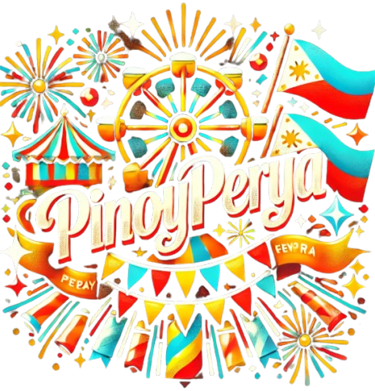How To Cashout
How to Cash Out at PINOYPERYA: A Step-by-Step Guide to Secure Withdrawals
At PINOYPERYA, withdrawing your winnings is a simple and secure process. Whether you've hit a big win or just want to cash out your balance, our streamlined cash-out system ensures that your funds reach you quickly and safely. Follow this guide to learn how to withdraw your funds effortlessly.
Step-by-Step Guide to Cash Out
Log In to Your Account:
Start by logging into your PINOYPERYA account with your username and password.
Access the Cash Out Section:
Navigate to your account dashboard and look for the ‘Withdraw’ or ‘Cash Out’ option. This is usually found under the main menu or within the account settings.
Choose Your Withdrawal Method:
Select your preferred withdrawal method from the options provided. PINOYPERYA offers several secure withdrawal options, including bank transfers, e-wallets, and other reliable methods.
Enter the Withdrawal Amount:
Specify the amount you wish to withdraw. Ensure that the amount meets the minimum withdrawal requirements and does not exceed your available balance.
Provide Necessary Details:
Depending on the withdrawal method, you may need to provide additional information, such as:
Bank account details for bank transfers.
E-wallet credentials for digital payments.
Double-check all details to ensure accuracy and avoid delays.
Submit Your Request:
Review your withdrawal request and submit it. A confirmation message will appear, indicating that your request has been received.
Verification Process (If Applicable):
For security purposes, PINOYPERYA may require you to verify your identity. This may involve providing a valid ID, proof of address, or other documents to ensure compliance with regulatory standards.
Wait for Processing:
Withdrawal processing times vary depending on the method chosen:
E-wallets: Usually processed within 24 hours.
Bank Transfers: May take 1-3 business days.
You’ll receive an email or notification once your request is approved and processed.
Receive Your Funds:
Once processed, your funds will be transferred to your selected account or method. Check your bank or e-wallet account to confirm receipt.
Tips for a Smooth Cash Out
Ensure Accurate Details: Double-check all details, such as bank account numbers or e-wallet information, to avoid errors and delays.
Understand Limits: Familiarize yourself with the minimum and maximum withdrawal limits to ensure your request meets the criteria.
Complete Account Verification: Make sure your account is fully verified to avoid delays in processing withdrawals.
Frequently Asked Questions
How Long Does It Take to Process Withdrawals?
Processing times depend on the withdrawal method but typically range from a few hours to a few business days.
Are There Any Fees?
PINOYPERYA strives to minimize fees. However, some withdrawal methods may have associated charges. Check the terms for details.
What Should I Do If My Withdrawal Is Delayed?
Contact our customer support team if your withdrawal isn’t processed within the expected time frame. Our team is available 24/7 to assist you.
Need Assistance?
If you encounter any issues or have questions about the cash-out process, our dedicated customer support team is here to help. Reach out via live chat, email, or telephone for prompt assistance.
Withdrawing your funds at PINOYPERYA is designed to be a hassle-free and secure experience. Follow these steps, and you’ll have your winnings in hand quickly and efficiently. Enjoy the rewards of your gaming success!