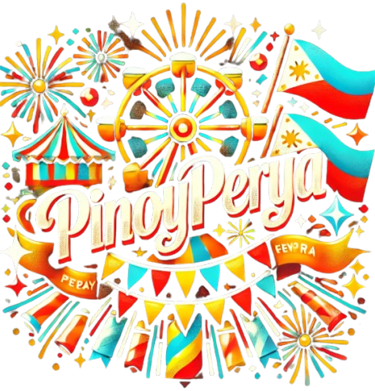How to Recover Your Password at PINOYPERYA: A Comprehensive Guide


Leave Comment/ By Q /Dec 18, 2024
Step 1: Visit the Login Page
Start by navigating to the PINOYPERYA login page. Here, you'll typically log in with your username and password. Instead of trying to log in, look for the option labeled "Forgot Password?" or "Reset Password."
Step 2: Enter Your Registered Email
Clicking on "Forgot Password?" will redirect you to a new page where you'll be asked to enter the email address associated with your PINOYPERYA account. It’s crucial to use the email you registered with, as the password reset link will be sent there.
Step 3: Check Your Email
After submitting your email, check your inbox for a message from PINOYPERYA. This email should arrive within a few minutes—if it doesn't, make sure to check your spam or junk mail folder as it can sometimes be misdirected.
Step 4: Follow the Reset Link
The password recovery email will contain a link to reset your password. Click on this link, and you will be taken to a secure page on the PINOYPERYA website where you can set a new password.
Step 5: Create a New Password
On the reset page, you'll be prompted to enter a new password. When creating a password, use a strong combination of letters, numbers, and special characters to enhance security. It’s a good idea to use a password that’s different from the ones you have previously used on this site.
Step 6: Confirm Your New Password
After entering your new password, you’ll need to confirm it by typing it again in the provided field. This step ensures that you haven't made any typing errors.
Step 7: Complete the Process
Submit your new password, and if all goes well, you'll receive a confirmation message that your password has been reset successfully. You can now use this new password to log in to your PINOYPERYA account.
Step 8: Log In with Your New Password
Return to the login page and enter your username and the new password. If entered correctly, you should gain access to your account without any issues.
Tips for Password Management
Use a Password Manager: To avoid future instances of forgetting your password, consider using a password manager to securely store and manage your passwords.
Regular Updates: Regularly update your passwords to bolster security.
Unique Passwords: Avoid using the same password across multiple sites. Unique passwords reduce the risk of multiple account breaches if one site is compromised.
Need Further Assistance?
If you run into any issues during the password recovery process or need further help, don’t hesitate to contact PINOYPERYA customer support. They are available to assist you with any queries or concerns you might have.
Forgetting your password doesn't have to be a major setback. With these steps, you can quickly regain access to your PINOYPERYA account and continue where you left off in the world of online gaming. Happy gaming!